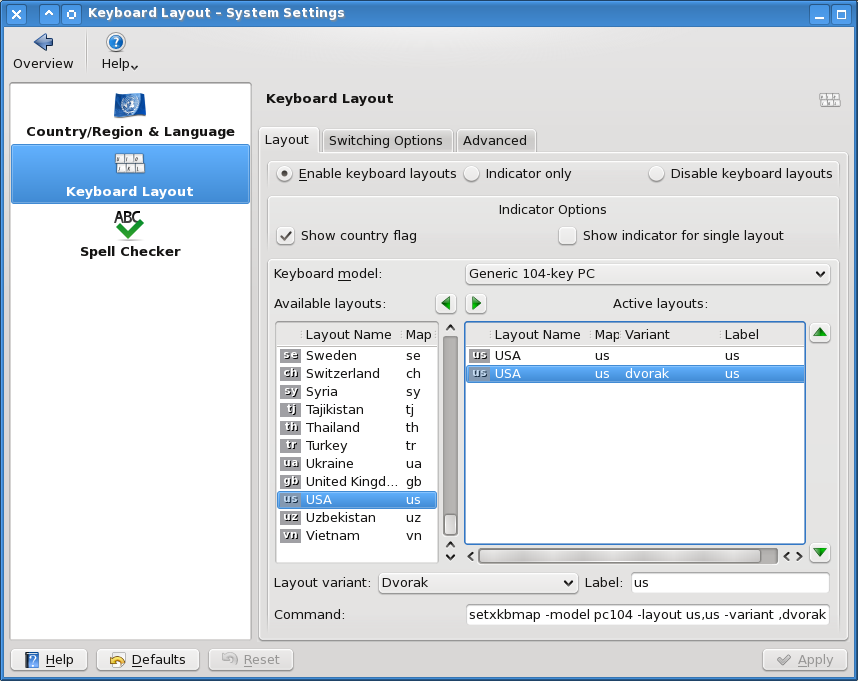Today, I took the online speed test at http://www.typeonline.co.uk/typingspeed.php, with the following texts:
The city of Singapore was not built up gradually, the way most cities are, by a natural deposit of commerce on the banks of some river or at a traditional confluence of trade routes. It was simply invented one morning early in the nineteenth century by a man looking at a map. ‘Here,’ he said to himself, ‘is where we must have a city, half-way between India and China. This will be the great halting-place on the trade route to the Far East. Min you, the Dutch will dislike it and Penang won’t be pleased, not to mention Malacca.’ This man’s name was Sir Thomas Stamford Raffles.
Result: 67 WPM, One typo. (Typing comfortably, not for greatest speed.)
Coming in from the light, I am all out at the eyes. Such white doves were paddling in the sunshine and the trees were as bright as a shower of broken glass. Out there, in the sparkling air, the sun and the rain clash together like the cymbals clashing when David did his dance. I’ve an April blindness. You’re hidden in a cloud of crimson catherine-wheels.
Result: 73 WPM, No typos. (Typing a bit faster, not really going for “full out” speed.)
WHAT is truth? said jesting Pilate, and would not stay for an answer. Certainly there be, that delight in giddiness, and count it a bondage to fix a belief; affecting free-will in thinking, as well as in acting. And though the sects of philosophers of that kind be gone, yet there remain certain dis-coursing wits, which are of the same veins, though there be not so much blood in them, as was in those of the ancients. but it is not only the difficulty and labor, which men take in finding out of truth, nor again, that when it is found, it imposeth upon men’s thoughts, that doth bring lies in favor; but a natural, though corrupt love, of the lie itself.
Result: 70 WPM, No typos. (Really trying for full out speed on that one. Old English thwarted my efforts. Forsooth.)
When I was a young boy, if I was sick or in trouble, or had been beaten at school, I used to remember that on the day I was born my father had wanted to kill me. You will say there is nothing out of the way in this. Yet I daresay it is less common than you might suppose; for as a rule, when a father decides to expose an infant, it is done and there the matter ends. And it is seldom a man can say, either of the Spartans or the plague, that he owes them life instead of death.
Result: 77 WPM, no typos. (Really going full out.)
The tests above were all taken using my qwerty keyboard (this one, in fact.)
My goal now is to reach the same level of proficiency (if not better) with the Dvorak keyboard. My motivation for the learning the Dvorak setup is not speed, but efficiency. I’m hoping that the reduced typing motion will reduce my risk for repetitive stress injury, allowing me to continue to be a programmer, writer, piano and guitar player well into the future. If I end up a faster typist in the process, that’s icing on the cake!
So far, I’ve been following the tutorial online at http://gigliwood.com/abcd/lessons/. It is incredibly slow going. I’ve been practicing for maybe an hour a day for the last two days (and today,) and so far my typing speed in Dvorak is abysmal. And that’s only typing with the home row! I’m hoping to show that slow and steady practice will win the race though, and I’m looking forward to being “keyboard bi-lingual”.
The next step will be setting up emacs so all the chords (C-a, C-e, C-x, etc.) have their old qwerty shapes. This will be for short term switching, making sure I can still get work done in Dvorak. Later, I’ll map the emacs shortcuts to something more ergonomic, most likely swapping Caps Lock for Ctrl as well.
How do you get started with Dvorak? In KDE4, it’s easy. Simply go to System Settings->Regional & Language->Keyboard Layout. Select the layout named USA in the list of layouts, and add it to the Active layouts list (There’s already one “us” in the active layouts list; add a second one.) Once the new layout is in the list, select it, and use the Layout variant dropdown to choose “Dvorak” (see a pic of my settings below.)
You’ll note that there are a few different Dvorak variants listed. The wikipedia article on the Dvorak keyboard has more information, but basically, you just want Dvorak.
Once you have the new keyboard layout listed in your active layouts, you can switch to the new layout with Ctrl+Alt+k. It’s that easy! Make sure you switch back before locking the screen, though, or you may get locked out of your session trying to figure out how to type your password in Dvorak.
I’ll post back with progress as I get better at using the Dvorak layout, or let you know if I scrap the idea completely.